|
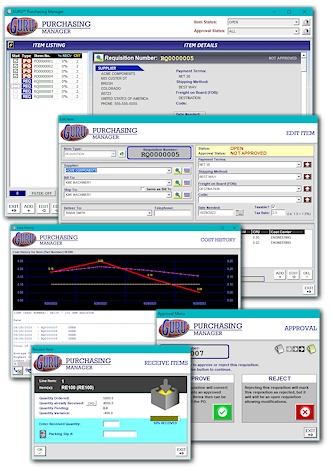
|
FILE SPECIFICATIONS
|
| |
|
|
 |
Name: |
Purchasing Manager |
| Filename: |
PMGV70H.EXE |
| File Size: |
10.5 Megabytes |
| Version: |
7.0 |
| Author: |
Cedesta Systems |
| Release Date: |
September 29th, 2023 |
| Certified? |
 |
| Cost: |
$525.00 USD |
|
|
The Purchasing Manager is a great addition
to your Guru system to manage purchase requisitions and purchase orders. Designed using a streamlined interface,
the Purchasing Manager provides access to your requisitions and purchase orders instantly.
Includes the following
features: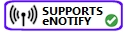
· Automatic
requisition and purchase generation.
· Custom PO & Requisition prefixes.
· Submit and approval system.
· Split and merge features.
· Displays items in a realistic view, not just a simple form.
· Built-in report editor.
· Archiving and archive viewer.
· Approval limits.
· Cost Histories.
· Receipt histories.
· Notifications when items are received for Work Orders that are waiting on parts.
· Sarbanes-Oxley compliant.
 Click here to view images of the application. Click here to view images of the application.



DOWNLOADING INSTRUCTIONS:
The file that you
will download is called PMGV70H.EXE. This is your setup program.
INSTALLATION INSTRUCTIONS:
·
Once you have downloaded the setup program, run it and follow the installation instructions.
· The installation program will install the system files, including the .GAM file
required to add to your console.
· From the GURU console, click on SYSTEM, and then INSTALL ADD-IN. A new dialog
box will appear.
· Click on BROWSE and select the IDENTIFY.GAM file that you just downloaded and
then click on OK.
· A confirmation message should now appear stating the add-in was successfully installed.
Click OK to close.
· From the console, click on APPLICATIONS. You should now see the new add-in you
just installed.
· Just double-click on the PURCHASING MANAGER add-in to start!
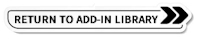
|





