|
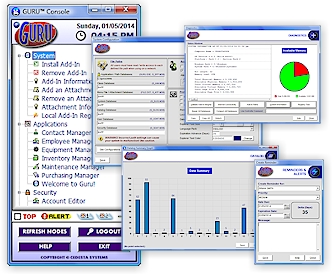
|
FILE SPECIFICATIONS
|
| |
|
|
 |
Name: |
Guru Console |
| Filename: |
GV62YMS.EXE |
| File Size: |
14.0 Megabytes |
| Version: |
6.2 |
| Author: |
Cedesta Systems |
| Release Date: |
December 4th, 2014 |
| Certified? |
N/A |
| Cost: |
FREE |
|
|
You can now begin downloading the Guru
Console by clicking on the DOWNLOAD button located below.
The Guru Console is your first step in setting up your CMMS. The Console is where you will begin setting up the
key parameters of your system such as creating user accounts, setting up security features, and more.
Once you've installed the console, you can visit the add-in library to determine those add-ins you would like to
add to your system.
 Click here to view full-screen image. Click here to view full-screen image.
  

DOWNLOADING
INSTRUCTIONS:
The
file that you will download is called GV62YMS.EXE. This is your setup program.
INSTALLATION
INSTRUCTIONS:
·
Once you have downloaded the setup program, run it and follow the installation instructions.
· After the installation, an icon will appear on our desktop. Click the icon to
begin!

 |





