|
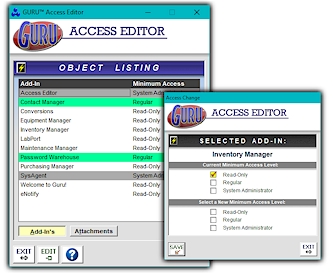
|
FILE SPECIFICATIONS
|
| |
|
|
 |
Name: |
Access Editor |
| Filename: |
GAEV40R.EXE |
| File Size: |
2.1 Megabytes |
| Version: |
4.0 |
| Author: |
Cedesta Systems |
| Release Date: |
September 17th, 2023 |
| Certified? |
 |
| Cost: |
FREE |
|
|
The Access Editor add-in allows you
to change the predefined access levels that accompany each add-in. This utility also provides the ability to modify
the original access levels for any attachment that has been created.
Includes the following
features:
· Ability to modify predefined security levels for attachments & add-ins.
· Reminder creation.
 Click here to view full-screen image. Click here to view full-screen image.


DOWNLOADING INSTRUCTIONS:
The file that you
will download is called GAEV40R.EXE. This is your setup program.
INSTALLATION INSTRUCTIONS:
·
Once you have downloaded the setup program, run it and follow the installation instructions.
· The installation program will install the system files, including the .GAM file
required to add to your console.
· From the GURU console, click on SYSTEM, and then INSTALL ADD-IN. A new dialog
box will appear.
· Click on BROWSE and select the IDENTIFY.GAM file that you just downloaded and
then click on OK.
· A confirmation message should appear stating the add-in was successfully installed.
Click OK to close.
· From the console, click on ADMINISTRATION. You should now see the new add-in you
just installed.
· Just double-click on the ACCESS EDITOR add-in to start!
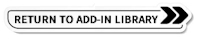 |





